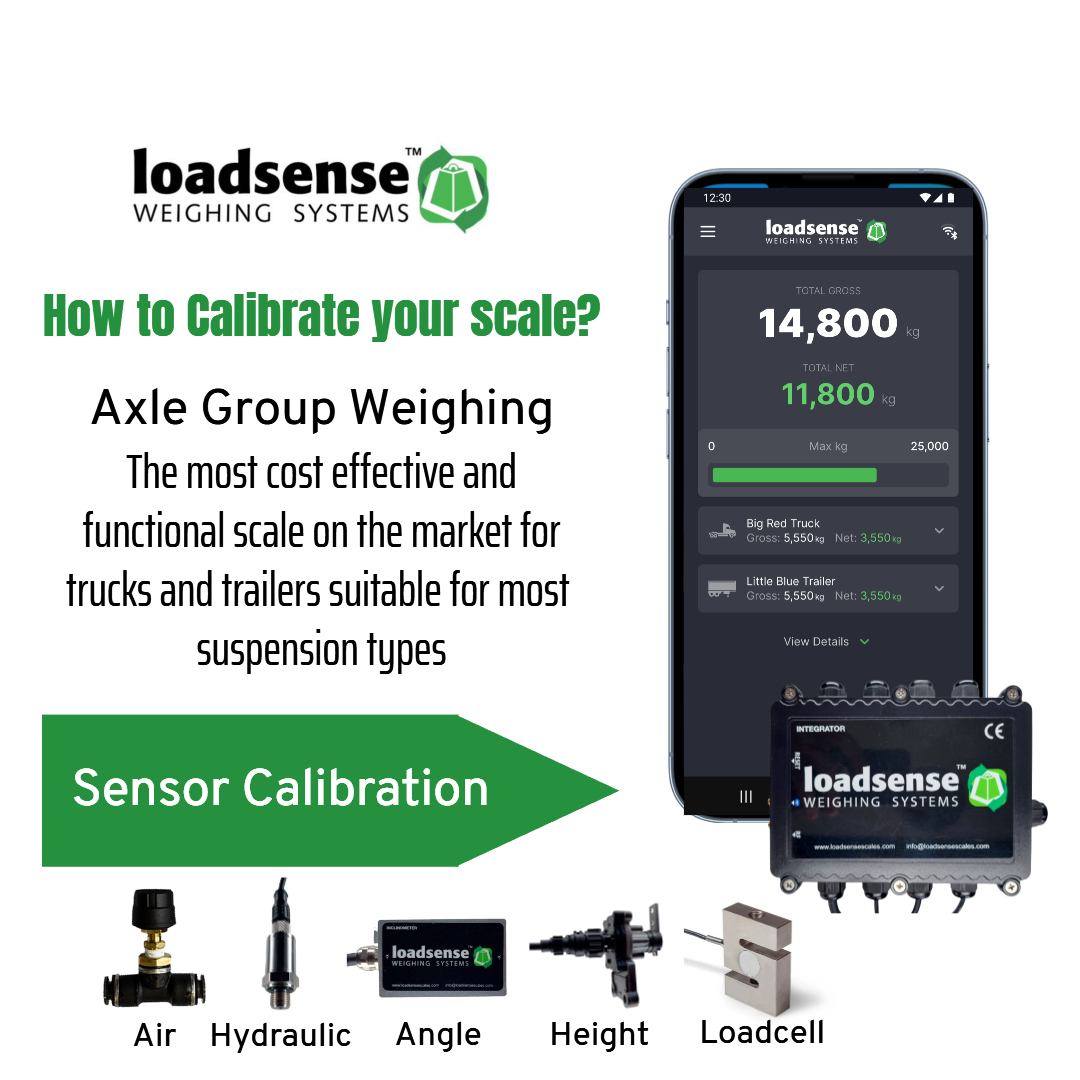A Step-by-Step Guide Using the Loadsense Onboard Truck & Trailer Scale
If you’re operating trucks and trailers, understanding how to calibrate your onboard scale is essential for accurate axle group weight readings and legal compliance. The Loadsense onboard truck and trailer scale, available at loadsensescales.com and loadsense.co.nz, offers a cost-effective and reliable solution for monitoring axle group weights in real time. But to ensure accurate performance, correct calibration is critical.
In this post, we’ll break down the step-by-step process of calibrating your truck and trailer scale, and show how Loadsense technology helps your business stay compliant, reduce overload fines, and operate more efficiently.
✅ Why Calibrate Your Onboard Truck and Trailer Scale?
Calibration is the foundation of accurate weighing. An incorrectly calibrated system can lead to:
-
Overloaded axles, risking road safety and legal violations
-
Underutilised payloads, reducing efficiency
-
Inaccurate invoices, especially in bulk transport businesses
-
Potential fines or vehicle grounding during roadside checks
With Loadsense onboard scales, proper calibration means consistent, real-time axle group weight data that helps drivers, fleet managers, and logistics teams make smarter, safer decisions.
🔧 Step-by-Step: How to Calibrate a Truck and Trailer Scale with Loadsense
1. Get Your Tare (Empty) Axle Group Weights
Start with an empty truck and trailer. This is your tare weight.
-
Drive your truck and trailer over a certified weighbridge or weigh station.
-
Record the weight of each axle group (e.g., steer axle, drive axle, trailer axle).
-
Do not enter the weights into the scale yet. Make sure the vehicle remains empty.
Once you’ve confirmed these are accurate, enter the tare weights into the Loadsense onboard scale using the scale’s interface.
2. Load Your Vehicle to Full Legal Capacity
Now, fully load the truck and trailer using the same product type you would typically haul.
-
Make sure the load is evenly distributed across all axles.
-
Avoid mixing product types during this step—calibration depends on consistent load behaviour.
-
Head back to the same weighbridge or weigh station.
3. Record the Fully Loaded Axle Group Weights
-
Again, weigh each axle group: steer, drive, trailer.
-
Record these values carefully. They represent the maximum load weight for calibration.
Important: The product must remain on the vehicle while entering these full weights into the Loadsense scale. This ensures the onboard load sensors correlate their readings accurately between tare and full conditions.
4. Enter the Full Axle Weights into the Loadsense Scale
Using the onboard interface or remote calibration tool:
-
Enter the full weight values for each axle group.
-
The Loadsense system will now automatically interpolate readings between empty and full, providing accurate real-time weight estimates for any load condition.
Your calibration is now complete.
⚖️ What Makes Loadsense Scales Ideal for Truck and Trailer Weighing?
The Loadsense onboard scale system is engineered to work with trucks and trailers fitted with:
-
Airbag suspension
-
Mechanical spring suspension
-
Or a combination of both
With plug-and-play compatibility and an easy-to-use interface, Loadsense supports single or multi-axle trucks and trailers and offers accurate axle group weighing, which is critical for:
-
Avoiding costly overloading penalties
-
Preventing excessive wear and tear on suspension components
-
Ensuring compliance with road weight regulations in New Zealand, Australia, USA, Canada, UK, and Europe
📈 Business Benefits of Loadsense Onboard Truck & Trailer Scales
✅ Real-time Axle Group Monitoring
Helps prevent overloading before leaving the yard or job site.
✅ Reduce Downtime
No need to queue at weighbridges—get accurate readings on board.
✅ Lower Compliance Risk
Stay road-legal and avoid fines with accurate axle group data.
✅ Improve Fleet Efficiency
Optimise payloads and reduce fuel usage per tonne transported.
✅ Easy Installation & Calibration
No specialist technicians required. Calibration is straightforward, as outlined above.
📩 Ready to Stay Compliant and Boost Fleet Accuracy?
If you’re looking to upgrade your fleet with a cost-effective, accurate onboard truck and trailer scale, Loadsense has the solution.
Visit www.loadsensescales.com or www.loadsense.co.nz
📧 Email: [email protected] or [email protected]
Let the team help you take the guesswork out of axle group weights and keep your trucks compliant, efficient, and ready for the road.